Shopify is a globally trusted platform for launching online stores. Many big and small businesses use it to successfully run their eCommerce outlets.
Read MoreI have designed hundreds of stores for a number of clients from across the globe. However, I have seen businesses with a great line of products/services struggling to attract customers. They have tried a lot of things but still, feel lost. Well, in many of the cases the design of their PrestaShop store was one of the reasons for a high bounce rate. The way a store has been designed play an important role in attracting customers and making the customers stay and make a purchase. There are numerous options to design the look of your store. PrestaShop specifically offers a wide number of themes to modify the look and functionality of your e-commerce store. These themes are easy to install and therefore doesn’t take much time to integrate into your store.
You can either install one, from the templates offered by PrestaShop or you can hire an expert to design a custom template for your online store. Installing a theme that is different from your competitors and also easy to browse, will not help your business stand out but will also ensure an enjoyable shopping experience. This will help your business get popular among the prospective customers and ultimately make more profits.

The PrestaShop platform is an open source CMS (content management system) developed to create powerful and easy to manage online stores. As a certified PrestaShop developer, I’ve really enjoyed working on it. It is totally customizable and has hundreds of themes that can be modified to design a completely unique look. You can show your products the way you prefer, manage the store navigation and even manage the way your store will act or features it will have.
I often get requests from my clients, asking how they can install a theme on their own? I often advise them to be cautious while installing a theme. The steps to install are easy but the whole process has to be done carefully as anything if done wrong can really damage your store. Here I’ve enlisted the steps to install a theme and also the precaution to be taken while doing so.
Steps to install a PrestaShop Theme
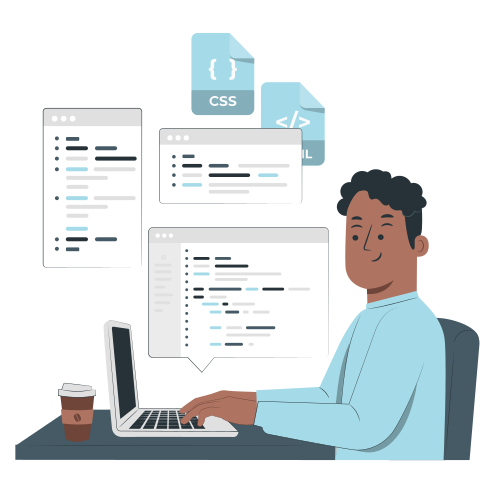
Before you go and follow these steps, it is essential that you take a complete backup of all your store data. I always take proper backup of a store data whenever I install a new theme on a store. This is to ensure, in case anything goes wrong I would not have to worry about my crucial site data getting lost. Although an easy process, it is really time consuming. From taking backup to installing a theme and then reviewing each and every element to confirm that everything has been done in the right manner can take from a few hours to a day or more.
In the end, I am always there to help you out with your online store. Be it design, development, plugins integration or support & maintenance, I am an expert in PrestaShop. Hope you enjoyed this article. Have a query or need some consultation? Feel free to connect with me. I would love to work with you on our next project.

If you want a free audit of your Prestashop project click here

Shopify is a globally trusted platform for launching online stores. Many big and small businesses use it to successfully run their eCommerce outlets.
Read More