Shopify is a globally trusted platform for launching online stores. Many big and small businesses use it to successfully run their eCommerce outlets.
Read MoreIn order to keep going with the pace of advancements and upgrades, you need to be updated with the latest version of the concerned technologies. Regardless of the platform or technology you might be using, you need to move with advancements, failing which will land you in quicksand.

Talking about PrestaShop: it has been one of the shining stars of eCommerce. With 300,000+ merchants, the community is on a rise ever since it came into existence. It brings updates for store owners from time to time so that there is an improvement in quality, sales, customers and off-course brand value. Following this culture, the PrestaShop community announced the latest version 1.7 ( 1.7.5.1) and thus ignited the owners to upgrade their stores.
If you are still using PrestaShop 1.6 or unaware of the method to upgrade 1.6 to 1.7, then this is the right place for you. We will acquaint you with the complete stepwise guide to easily PrestaShop upgrade.
Upgrading From PrestaShop 1.6
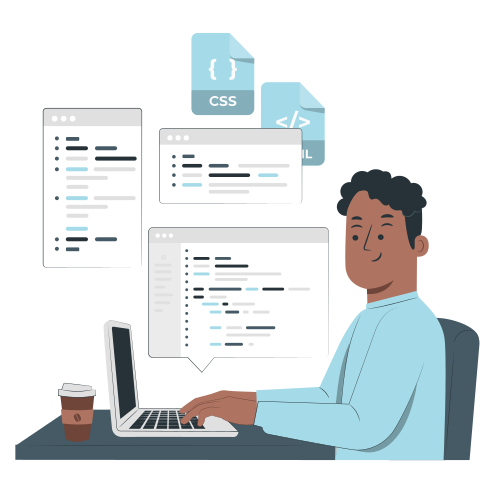
Upgrading PrestaShop 1.7 to the Latest Version
If you are already using PrestaShop 1.7 and want to upgrade to the latest version available then there are ways to do that too.
$this -> upgradeDoctrineSchema();
$this -> enableNativeModules();
Removing these two lines is extremely important: in case you don’t then there is a chance that you will be welcomed by the white page and all the native modules will be activated.
By following these steps, you can easily upgrade your PrestaShop store to the latest version 1.7.8.5. Sounds difficult? Don’t worry we have your back. Our PrestaShop certified developers are ready to serve and solve anything, everything. With certifications from PrestaShop, our developers are experts in their field, leaving no room for doubts and confusions.

If you want a free audit of your Prestashop project click here

Shopify is a globally trusted platform for launching online stores. Many big and small businesses use it to successfully run their eCommerce outlets.
Read More